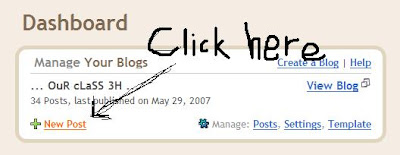Keep the
Add other class notices here as well =)
Best viewed in Internet Explorer!
Team 4H of Year 2008
Gan Eng Seng School
We're a bunch of hyper kids. ;D
Class Committee'08
Team Captain: Shella
Vice Team Captains: Timothy, Stanley
Treasurer: Yong Jia
Vice-Treasurer: Simin
Mr Benedict Tan Kok Tze - Our Form Coach! :D cum Chemistry, CD
Subject Coaches:
Mr Niu Zi Bin - English
Mrs Tan-Ong Li Pei - E.Maths
Mr Ang Ghim Chee - A.Maths
Ms Tan Kim Yok - Chinese
Mdm Malar Vizhi Anjappan - Tamil
Mr Chan Hoong Leong - Physics
Mr Lim Bun - P.E.
Mr Abraham Joseph - Social Studies cum History
Mdm Zahara Hosni - Geography
Mdm Sarifah bte Tasmir - Geography
Mr Phoon Zhi Jian Isaac - Geography
Mr Derek Tan Tsong Li - Geography
Ms Pauline Chia - Literature
Our Facebook Group
Our Friendster Group
2d'06
2f'06
2h'06
2a'07
2c'07
2f'07
2g'07
3i'07
1c'08
1e'08
1f'08
1g'08
2c'08
2d'08
2e'08
2f'08
2g'08
3e'08
3f'08
3g'08
4g'08
4i'08
Sec 4s'08 forum
GESS Art Class'08/09
GESS Literature'08/09
CL E-Learning
GESS Portal
HeyMath
Litespeed E-Learning
GESS Animation Club
GESS Band Alumni
GESS Band 0809
GESS Band 0910
GESS Canoeing
GESS Choir
GESS Drama Club
GESS Entrepreneur Club
GESS Girls' Brigade
GESS International Dance
GESS Library
GESS Netball
GESS Prefectorial Board
GESS Scouts
GESS SJAB
GESS Table Tennis
GESS Track & Field
Aaron
Amanda
Angela
Chingli
Cobe
Dickson
Jason
Jun Yan
Kai Hwee
Kang Liang
Karen
Khai Woon
Kok Hong
Lydia
Sarah
Seng Leong
Shella
Simin
Sundram
Tricia
Wai Leong
Xiu²
Viwawa(Assorted games)
This Page is Rated
G
team4h08.blogspot.com/
G
team4h08.blogspot.com/
2007 Sports Fiesta Floorball 2nd
2007 Sports Fiesta Netball 1st
2007 Sports Fiesta Road Relay 3rd
2007 Inter Class Debate Finalist
2007 Cross Country Boys Team 1st
2007 Cross Country Girls Team 1st
2007 GESS Next Top Model Champion
2008 EL Week PESA Competiton Runner-Up
2008 ACE Camp Best Performance
2008 Sports Fiesta Netball 2nd
2008 Sports Fiesta Floorball 1st
2008 Sports Fiesta Team of the year 2nd
2008 Humanities Quiz Champion
2008 Cross Country Boys Team 2nd
2008 Cross Country Girls Team 1st
About 80% of us received GSA/Colours for our CCAs.
Four persons topped the level for O's
(feel free to expand this list)
joker(s) viewing
footprints
01; TENDER}HEARTS; WINNIE
02; LOUDFUSION
03; I-PETZ
January 1992
March 2007
April 2007
May 2007
June 2007
July 2007
August 2007
September 2007
October 2007
November 2007
December 2007
January 2008
February 2008
March 2008
April 2008
May 2008
June 2008
July 2008
August 2008
September 2008
October 2008
November 2008
December 2008
January 2009
March 2009
April 2009
May 2009
August 2009